Torrent to IDM is the best and easiest method to download torrent files with IDM easily on Windows 10/8.1/7, Mac OS X in 2018 with no extra plugins, tools. Torrent to idm. Torrent is small file with.torrent extension that allows one to download a lot of files. We work with torrents to download numerous items such as videos, games, software program and lots of various items.
As we all know to download torrents, we need to have a torrent client installed on our device. But sometimes, the speeds can go very low on these clients because of the lousy internet or low seeders. While it is the most common method to download torrents to one’s computer, it is not the only one.
There are a couple of other ways by which you can download a torrent to your computer. Like using browsers with in-built bit torrent client and the one that we are that we are going to discuss here, downloading torrents with the use of IDM.
Internet Download Manager or IDM, in short, is a Download manager application for Windows. By using the sites listed below, you can ‘convert’ the magnet link to direct download which you can use to download the stuff using IDM or any other download manager.
What these sites do is that download the torrent files to their servers and then provide you with a download link for the file from there. The transfer of the torrent to their server happens very fast as most of their servers have a gigabit connection and they can provide you with a direct download link of the torrent within seconds.
1. Seedr
First, on the list, we have seedr. seedr.cc is a very popular site and offers one of the best torrent caching services which you can enjoy for free. To start downloading a torrent, you need to upload the ‘.torrent’ File to seedr or provide them with the magnet link. Once you have done that, the file will be added to seedr, and they will start caching it to their server.
Once it is on their server, you can start downloading your file with IDM or any other download manager. You can also copy the download link of a file to use it on downloader of your choice. The link will keep working until the file is removed from your account.
Seedr can handle a file up to 2gb (free plan) and allow you to download your torrent directly via IDM with blazing fast speeds. You can store as many files as you want in your account until the storage limit of 2gb is reached.
Type: Free/Paid | Speed (free plan): unmetered
2. Offcloud
Offcloud is a website that I recently found. If you only intend to download one torrent file using IDM and need a free service with high storage and faster speeds, then offcloud is the one for you. They offer 10gb of storage space for free users. You can add up to 3 torrent files on a free account, and the speed they offer is un-metered, meaning no limitations.
To download your torrent using IDM, paste the magnet link on offcloud and after that click on download as a zip. Offcloud will now start downloading the torrent file to their servers. After the uploading is done, the downloading button will now become available. Right click on it and copy the URL, now open IDM and paste it in there, click ok and your download will now start.
Type: Free/Paid | Speed (free plan): unmetered
3. Zbigz
Zbigz is a very old torrent caching service. They support files up to 1 gigabyte and offers speeds of 150kbps in their free package. The speed is very slow when compared to services like seedr. I would only recommend using zbigz free when the torrent that you are trying to download has very fewer seeders and is small in size. Otherwise, if you have money, their premium services are very affordable. The speeds are really good, and also there is no size limit on the file/torrent.
Type: Free/Paid | Speed (free plan): Limited
4. Bitport
Bitport provides 1 gigabyte of storage space & un-metered downloading speeds, and that too for free users. If the torrent that you are trying to download is a video file, you can even stream it for free using bitport. The uploading might take a minute or so but the downloading speed will be very fast. While they only allow free users to upload 1 file per day, their excellent download speeds and 1 gb of storage space still make them a good site to convert and download small torrent files quickly.
Type: Free/Paid | Speed (free plan): unmetered
5. Dasan
Dasan offers a couple of file caching services, but here we are going to talk about Torrenting. Once you sign up and create an account on their site, you can then add a torrent their via a file or magnet link. They will then cache the completed torrent to their server. And from there, you can download it at maximum speed with IDM or any other download manager.
Dasan is a freemium site. Meaning while they do offer their service for free, to get the most out of it, you will need to pay. No need to worry tho as dasan have plans which you can get for as low as 3 $, it will grant you 35 gigs of space on their premium servers.
Type: Paid | Speed (free plan): Limited
6. Boxopus
If you want un-metered download speeds, 100gb of storage space, and that too for cheap, then boxopus is the way to go. You can get all the things on the list above for a single dollar, for a day that is. By adding 5 cents more, you get the service for seven more days. Your file is stored in their servers for up to 30 days, and you can access it even if your subscription ends before.
Overall, boxopus is one of the cheapest ways to download torrents using IDM. There are other free or even cheap options available, but they don’t offer as much storage space as boxopus and sometimes caps speeds too.
Type: Paid | Speed (free plan): unmetered
7. TorrentSafe
With torrentsafe, you don’t need to have an account on their website. You can add a torrent, want for their server to load it, and then start your download instantly.
They provide 1GB storage space and don’t have download speed capped. After the upload, your file will be kept for two days, and you can access it via a direct link until then.
Type: Free/Paid | Speed (free plan): unmetered
So there you go, these were some sites which you can use to get your torrent to idm. If the download is starting directly in your browser instead of IDM, here is how to solve it.
First, find the download link or button and right click on it.
There you will see an option called copy link location, click on it, and the download link will be copied to your clipboard.
Next, launch IDM and click on this button on the top bar.
The copied URL will already be there, and you need to press “Add URL.” Your download will now start on idm.
F.A.Q’s
Now an FAQ Section for some of the questions about downloading a torrent using IDM.
1. Is it illegal?
While it is not illegal to download a torrent, but downloading someones else’es work and copyrighted content are. Same applies for directly downloading torrent using idm.
2. Why is the downloading speed slow?
Maybe you are using a service that is free and limits the speeds. Check out our full list; there are a couple of services which are free but still doesn’t cap download speeds.

3. Why use premium sites when there are free alternatives?
Even if some free sites provide unlimited download speeds and plenty of space. There will be some people out there who trying to download a huge file from a torrent, need fast speeds and don’t want the hotlink to expire soon.
4. The site is not caching/downloading your torrent.
There can be many reasons for that like the website that you are trying to use has some issue with its server, the problem is with the torrent trackers, etc. Another problem can be the low number of seeders on the specific torrent that you are trying to download. It is the most common issue and unfortunately means that either the torrent is dead or the reaming few seeds are not active atm.
Conclusion
This concludes the article. In the end, I want to say that this list of sites that I have prepared works excellent, even if you decide to use the free ones, you will get your torrent into IDM very easily. If you face any problems with any of the site, try any other torrent link. Most of the time when these sites fail to load a torrent, it is because there are no seeders available. Also if you know any other good torrent caching site, suggestions are always welcome.
Related
Do you want to download torrent files and are unable to do so? Wondering how to download torrents with IDM? There are several platforms that allow you to download torrents directly with IDM (Internet Download Manager). These sites include Zbigz, Filestream, Bitport.io, Boxopus, Bytebx, Torrent2exe and Furk.net. Read on to find out how you can use these sites to download torrent files.
READ ALSO: How to download videos on Youtube to watch offline?
What is a torrent file? For those who do not understand this terminology, it refers to a file with the extension of .torrent that is rarely less than one MB, yet it has a list of many files and folders. Additionally, it has a list of other details including network trackers. You can download these torrent files using torrent clients such as uTorrent and BitTorrent. Immediately you load the torrent file on your client, it will contact all the trackers to give a list of peers and seeds so that you can begin the downloading procedure.
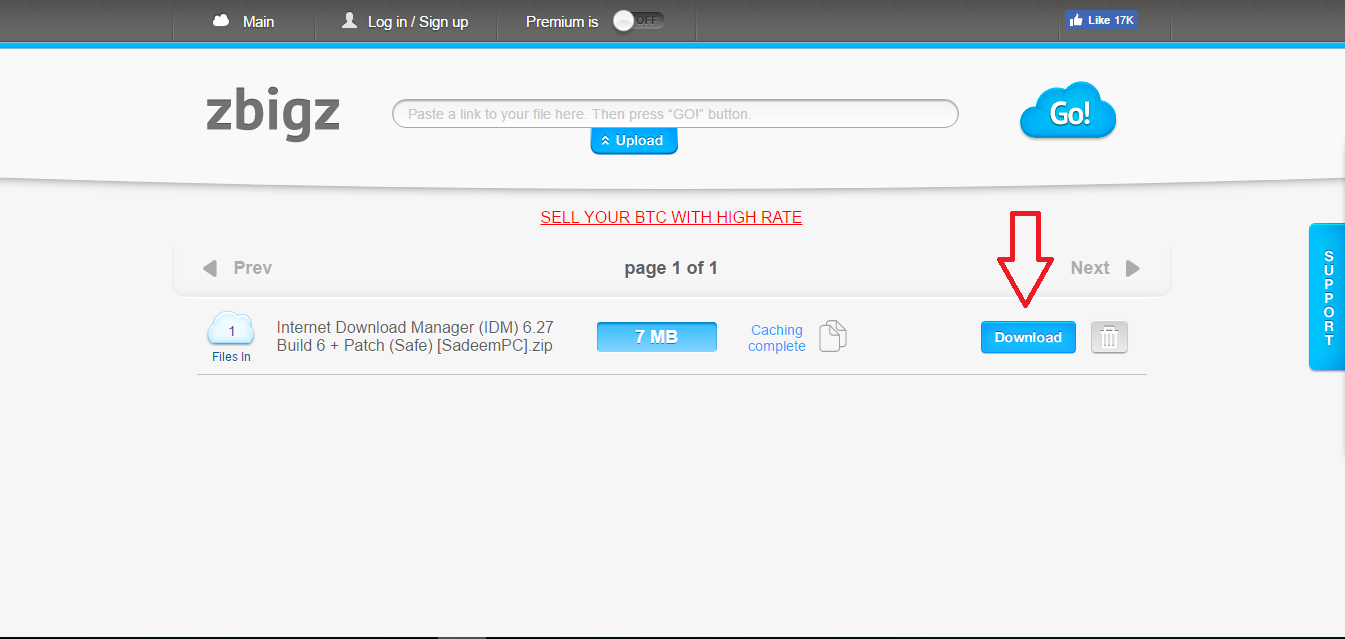
Steps by step guide on how to download torrents from the different sites
1. Zbigz
Zbigz.com is a torrent client available online that allows you to download torrents directly or with IDM. Zbigz offers both premium and free accounts. An unregistered user can only download files of up to 100MB at a maximum download speed of 150KBps. A registered free user can download a maximum file size of 1GB at 150KBps maximum speeds while a premium user’s download size and speeds are unlimited. Signing up is through an email address or a Facebook account.
The following are the steps to download torrent files on Zbigz
- Download the torrent link file or copy the torrent file magnet link
- Access zbigz.com and depending on the torrent file size, select your preferred plan.
- On the upload file option, select the downloaded torrent link file or paste the magnet link and click go.
- Wait for the download to finish caching and click on transfer to download the file. An IDM dialog box will pop on the screen. Click on download.
2. Filestream.me
Filestream is an online tool that allows you to download torrent with IDM. Signing up is through an email or by linking with a Facebook/ Google/ Microsoft account. Filestream offers free and premium packages. Free packages allow a maximum of 100MB per download while premium packages allow between 2.5GB – 100GB depending on the plan. To use Filestream, follow the steps below
- Download the torrent link file or copy the torrent file magnet link
- Sign in to Filestream.me using your preferred way.
- Click on load and select the downloaded torrent link file or paste the torrent magnet link
- Click on start uploading and wait for the file to finish uploading to the cloud.
- After the file finishes uploading, click on download and wait for the IDM dialog box to pop up.
3. Bitport.io
Bitport.io allows you to download files directly to a cloud account. The size of cloud storage depends on the plan. Free users get 1GB cloud storage space while premium users get between 30GM and 250GB depending on the plan. Signing up is through an email address or using a Facebook account. A premium account also comes with antivirus protection and several download servers around the world. To use bitport.io, follow the following steps
- Download the torrent link file or copy the torrent file magnet link
- Sign in/up to bitport.io and select your plan.
- Click on upload torrent from PC and upload your downloaded torrent link file or click on add torrent link and paste the magnet link.
- Click on download to my cloud and wait for the files to be upload to your cloud.
- After the file uploads to the cloud, click on download and wait for the IDM dialog box to pop up.
4. Boxopus
Boxopus is an easy to use torrent downloader available online. Boxopus download downloads torrents to cloud where you can directly download files using IDM. Signing up is through either email or Facebook. Boxopus has only premium plans.
Here is how to download torrents using Boxopus
- Download the torrent link file or copy the torrent file magnet link
- Go to boxopus.com and sign in/up using your preferred option
- Click on from .torrent file and upload the torrent link file or click on magnet link and paste the torrent magnet link.
- Click on upload, select a plan and wait for the files to upload to the cloud.
- After the files are upload to the cloud, click on download and wait for the IDM dialog box to pop up.
5. Bytebx
Bytebx.com is an online cloud storage service that allows you to download torrent files directly. Bytebx offers free and premium plans. Free users get 2.5GB of storage and 100kbps download speeds while premium users get between 100-500GB of storage and unlimited download speeds depending on the plan. Signing up is only through email.
How To Download From Torrent To Idm
To download torrent files using Bytebx:
- Download the torrent link file or copy the torrent file magnet link
- Go to bytebx.com and sign in/up and select your plan.
- Click on add torrent file or magnet link and upload your downloaded torrent link file or paste the magnet link.
- Click on go and wait until the file uploads fully to the cloud.
- Click on download and wait for the IDM dialog box to pop up.

6. Torrent2exe
Torrent2exe allows you to download EXE files (executable files) with torrent files integrated within them. There is no signing up. The site is free to use. To use Torrent2exe, follow the steps below
- Download the torrent link file or copy the torrent file magnet link
- Go to torrent2exe.com.
- Upload the torrent link file or paste the magnet link.
- Click on start downloading
- An IDM dialog box will pop up.
7. Furk.net
Furk.net allows you to upload torrent files in your account where you can download them directly. Furk offers both free and premium accounts. Free users can download a maximum of 1GB a day and 5GB a week. Premium users can download between 70GB and 250GB a month depending on the specific plan. Signing up is through email, Facebook, and Twitter. Signing up using Facebook does not require an invitation link. The rest ask for an invitation link.
READ ALSO: How to download a movie using uTorrent step by step
To download torrent files using Furk.net, follow the steps below.
- Download the torrent link file or copy the torrent file magnet link
- Go to furk.net sign in/up using your preferred way and select a plan.
- On the ‘my files’ menu, click on add.
- Upload the torrent link file or paste the magnet link and click on add download
- Click on active and wait for the files to upload into your account.
- When the files uploads fully, click on download and wait for the IDM dialog box to pop up.
With this clear guide on how to download torrents with IDM, you can surely download the specific torrent file that you want easily.
Free Idm Download And Install
READ ALSO
How To Download Torrent Through Idm
Source: Tuko.co.ke